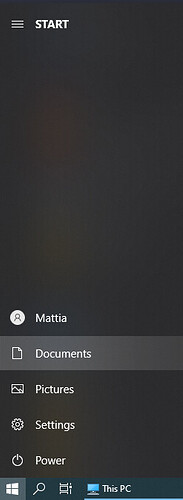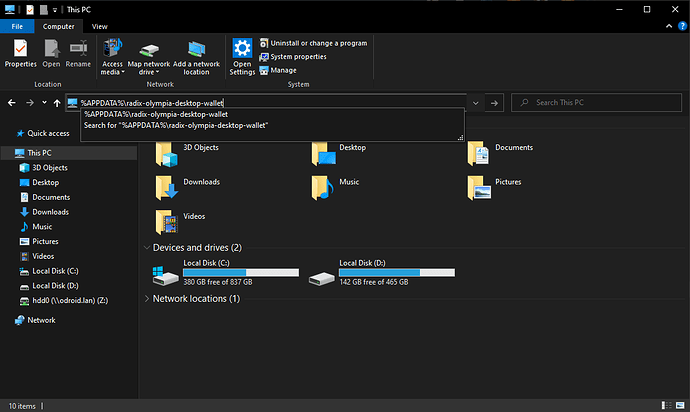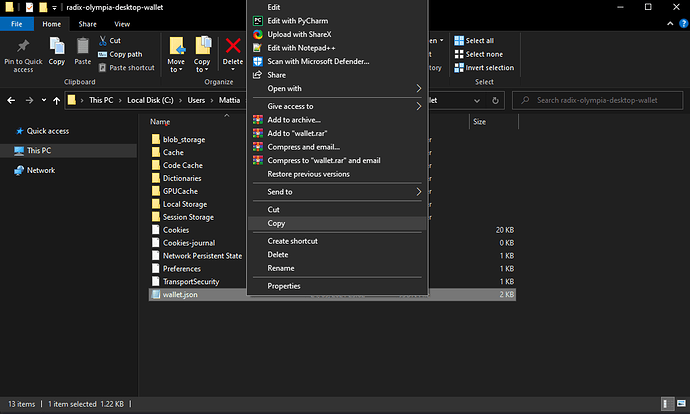Your 12 words recovery phrase is the best tool to recover your wallet, but for additional safety measures you may also want to backup your wallet file (for example before updating your wallet, or to move your wallet to another computer).
Here’s how to:
- Open Windows Explorer (My Computer/My Documents)
- In the address bar, paste
%APPDATA%\radix-olympia-desktop-walletand press Enter
- To backup your wallet, simply copy the file
wallet.jsonand paste it somewhere safe.
If you want to delete your wallet and start fresh, simply delete the file
wallet.json.
To restore your wallet on another computer, simply do the same steps but instead of copying the file, paste it in the radix-olympia-desktop-wallet directory.